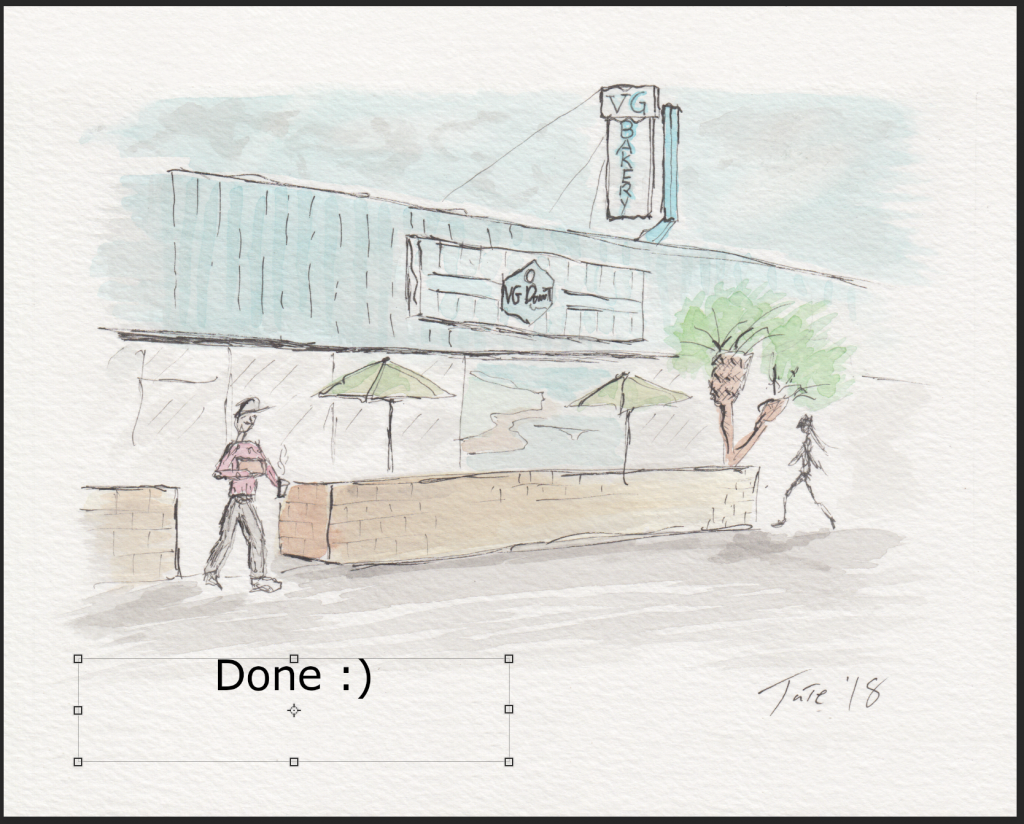The Patch Tool – a little brother to Content-Aware
Photoshop quick tip
Here’s a quick video for you to expand your Photoshop ‘tool box’.
-
In the toolbar, hold down the Spot Healing Brush
 and select the Patch tool
and select the Patch tool  .
.The Patch tool is used to remove unwanted image elements. The Content-Aware option in the Patch tool synthesizes nearby content for seamless blending with the surrounding content.
The results are similar to Content-Aware Fill, but using this tool gives you the flexibility to choose the source area.
For creatives that may not be familiar with the Patch Tool here’s a how to.
The Clone Brush is powerful but for non-repeating brush strokes this tool is very effective.
Drop me a note if this was helpful?